MattoBoard PRO Teams transforms the platform into a collaborative workspace built for design studios. It centralizes material libraries, shared boards, and project folders with deadlines, making it easier for teams to stay aligned and organized. By combining creativity and structure in one tool, it streamlines workflows and eliminates the need for multiple disconnected tools.

For designers, creativity thrives on collaboration. Ideas flow more freely when teams are aligned, inspiration builds when materials are shared, and progress happens faster when everyone has clarity on what’s next. But for years, most design tools have catered to the individual designer- not the collaborative design firm.
That’s why the launch of MattoBoard PRO Teams is such a breakthrough.
MattoBoard, known as the 3D visual curation platform for creating dynamic and realistic material boards, has just evolved into something far more powerful. With the introduction of PRO Teams, design studios can now bring their entire team into the same digital workspace - to brainstorm, design, and deliver cohesive projects together.
If you’re a creative professional, interior designer, architect, or studio manager, here’s why MattoBoard PRO Teams is about to become your favorite tool.
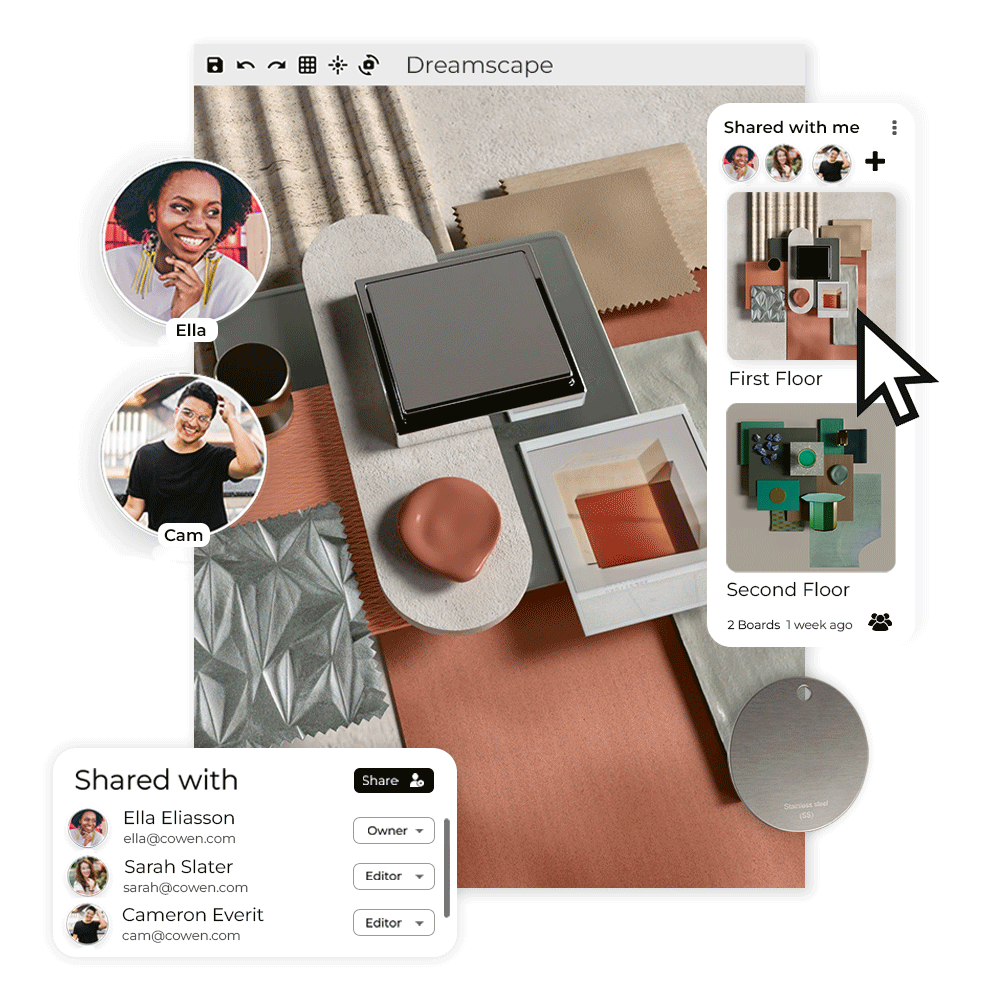
MattoBoard PRO Teams is a brand new feature that transforms the MattoBoard platform into a fully collaborative environment.
Instead of working in isolation, team members can now:
In short, it’s a design-first alternative to the patchwork of general tools many teams currently use (Trello, Dropbox, Pinterest, etc.).
If you’ve ever tried to coordinate inspiration, mood boards and materials across a team using screenshots, email threads, and shared drives, you already know the friction it creates. Too many tools. Too many versions. Not enough visual clarity.
With PRO Teams, MattoBoard solves those pain points head-on.
Here’s how:
With MattoBoard PRO Teams, your entire team can access and contribute to the same projects, boards and material collections. This makes it easy to gather input, build on each other's ideas, and move projects forward - without relying on back-and-forth emails or external file-sharing tools.
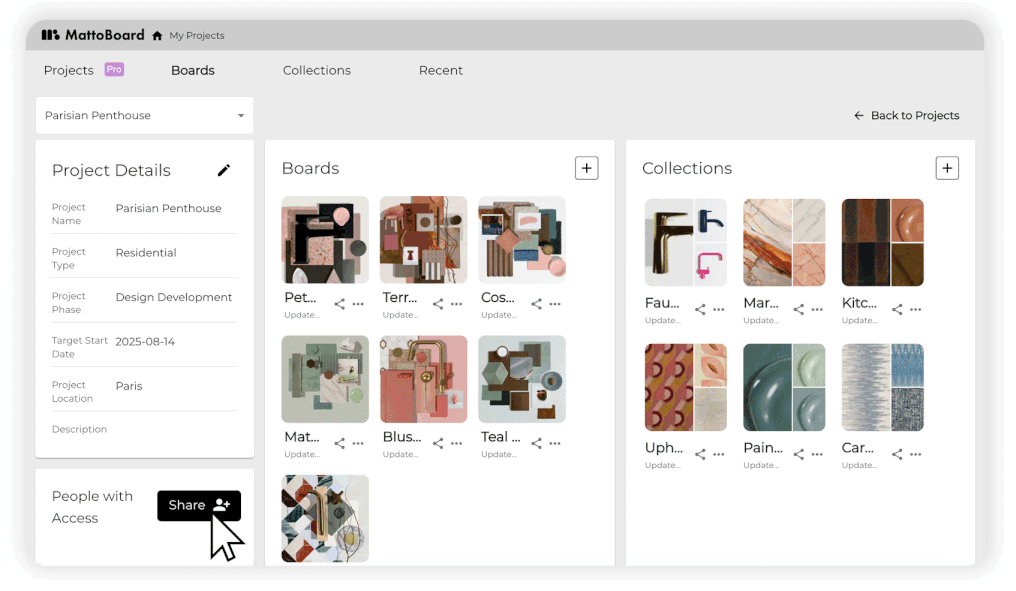
You can:
It’s now easy to keep clients in the loop - or collaborate across departments without breaking your creative flow.
💡 Pro Tip: Use shared boards for different project phases - like concepting, sourcing, and client presentation - to keep your design process organized and collaborative.
Say goodbye to scattered samples, lost supplier links, or repeating the same sourcing research over and over. PRO Teams allows your team to create and maintain a centralized online material library - tailored to your firm’s aesthetic, suppliers, and preferences.
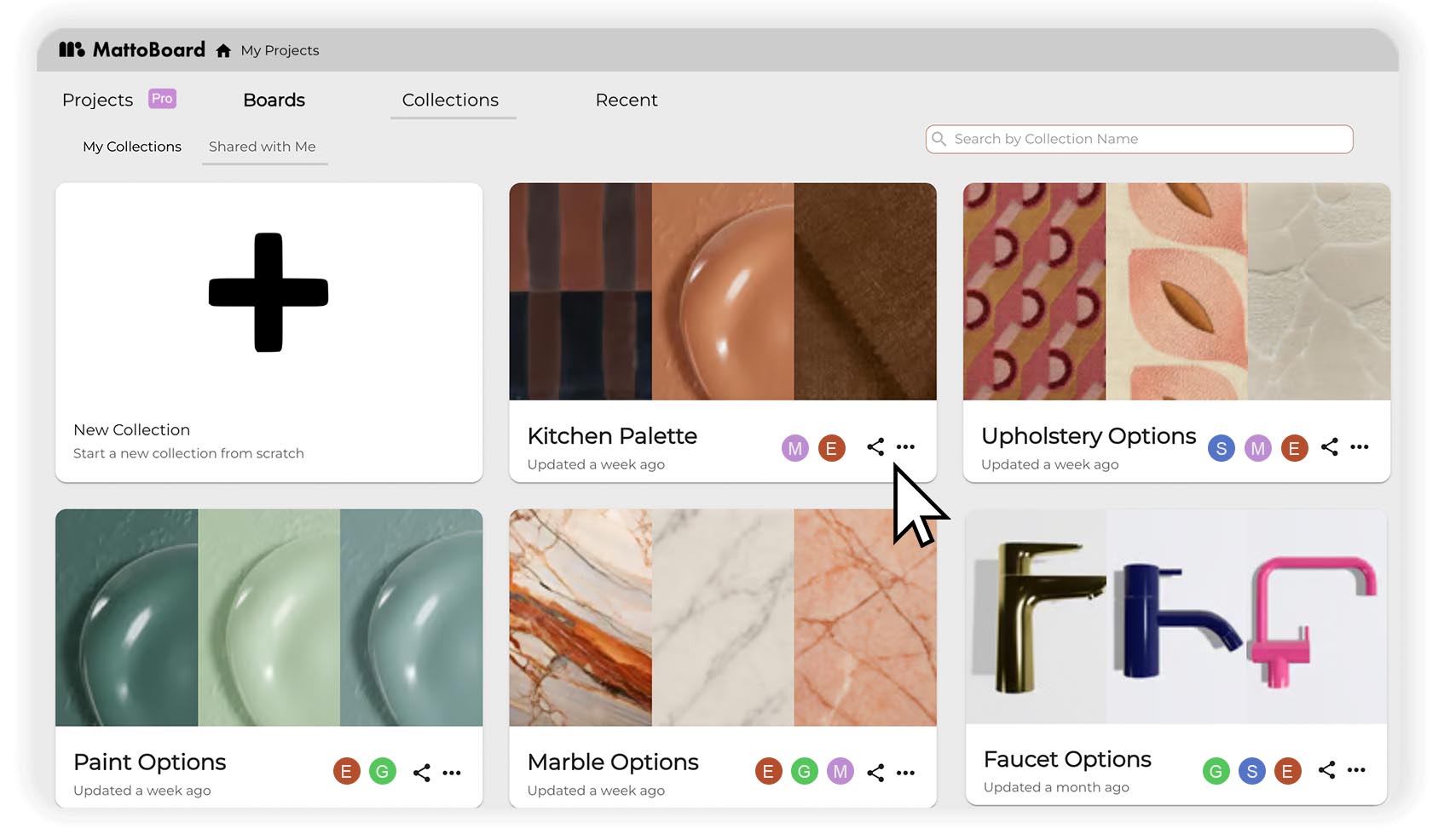
You can:
💡 Pro Tip: Use shared libraries to enforce brand consistency and reduce duplicated work across projects.
Design isn’t just about creativity - it’s about organization. PRO Teams introduces project folders that let you keep everything structured and deadline-driven.
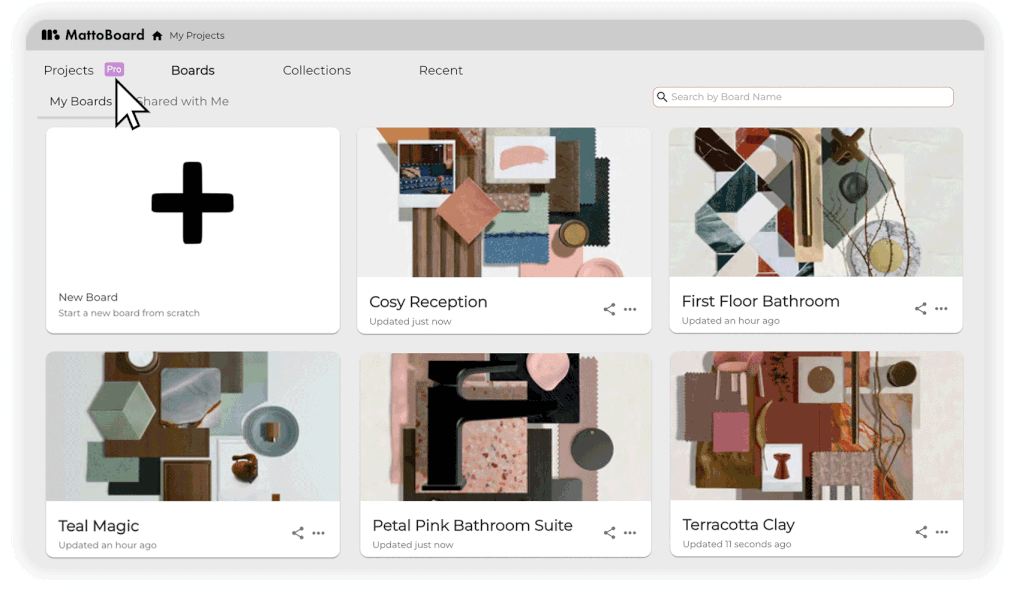
Each folder can include:
💡Pro Tip: Use project folders to group all related boards, materials, and notes together. This prevents scattered references and ensures your team always works from the most up-to-date information.
Generic collaboration platforms can’t match the needs of creative professionals. MattoBoard PRO Teams is built with design workflows in mind - from the shared material libraries and boards to project organization and deadlines.
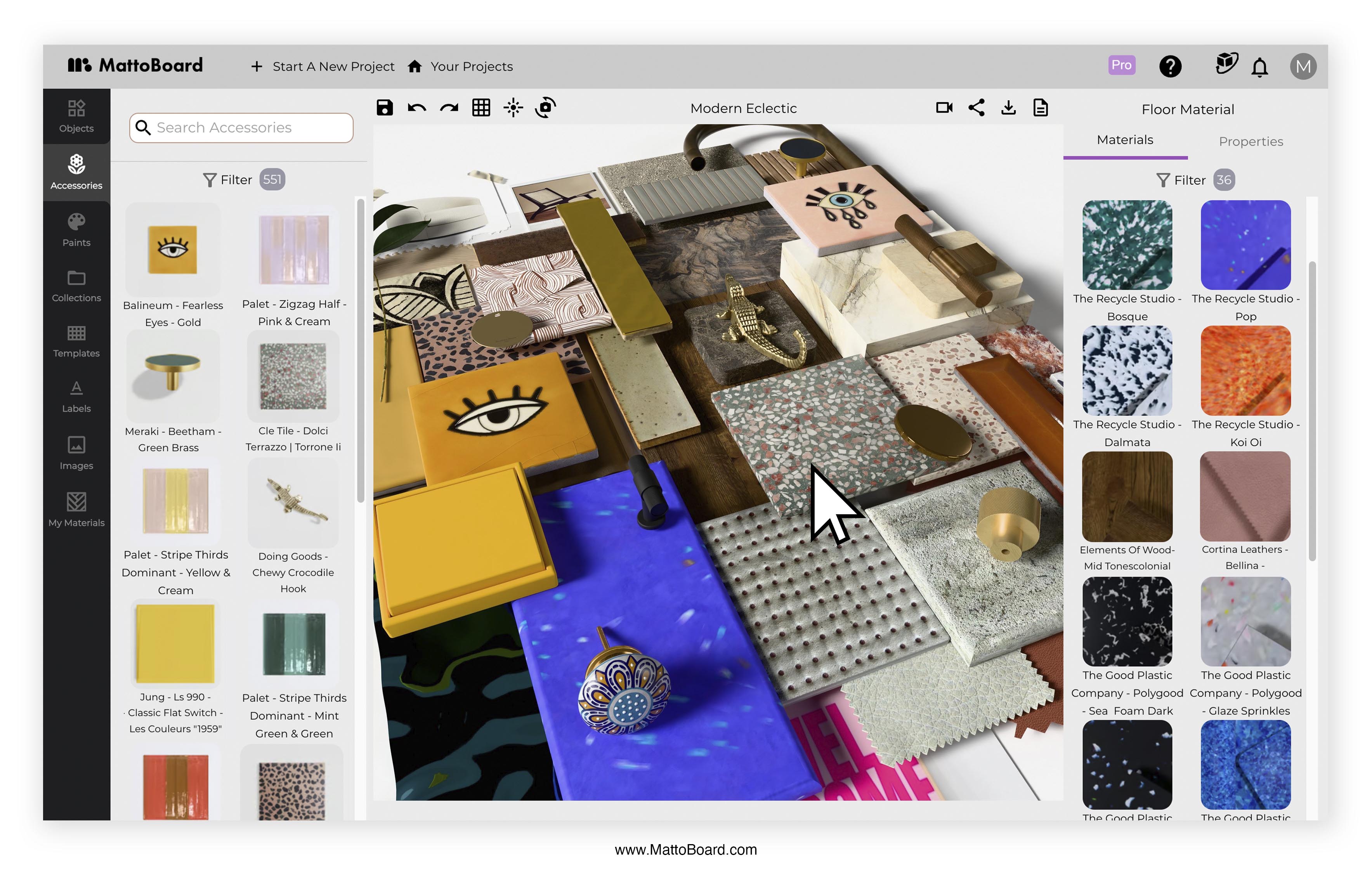
Whether you’re mood boarding a new restaurant concept or sourcing materials for a client’s kitchen renovation, MattoBoard adapts to your process - not the other way around.
The design industry has changed. Teams are more distributed, timelines are tighter, and client expectations are higher. Collaboration tools need to keep up - not get in the way.
MattoBoard PRO Teams answers that call.
It allows teams to:
And perhaps most importantly, it brings structure to the creative process - without sacrificing the freedom to experiment.
It's ideal for:
No matter your size or structure, PRO Teams scales with your needs.
Design thrives when ideas are shared, inspiration is visual, and collaboration is seamless. With PRO Teams, MattoBoard finally gives creative studios a space to do all of that - without compromise.
It’s not just a tool upgrade. It’s a workflow evolution.
So if you’ve been juggling multiple platforms just to keep your design team aligned, now’s the time to simplify, unify, and elevate your process with MattoBoard PRO Teams.
Find more info on Pro and Teams here
Get a demo of MattoBoard PRO Teams here
Questions? Contact studio@mattoboard.com